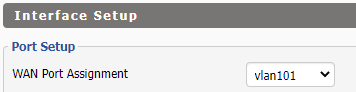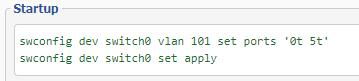Author
Message
mortenrs DD-WRT Novice
Posted: Wed Mar 13, 2024 20:20 Post subject: DHCP is not working on WAN - vlan id 101
Do to change of ISP (Yousee in DK) from Coax to Fiber connection have I been down the rabit hole to setup mine Asus RT-N18U to be internet gateway direct connected to the Fiber Twist box.
Code: DD-WRT v3.0-r55303 std (c) 2024 NewMedia-NET GmbH
Code: root@WanRouter:~# swconfig dev switch0 show
Code: root@WanRouter:~# nvram show | grep port.*vlans | sort
Code: root@WanRouter:~# nvram show | grep vlan.*hwname | sort
Code: root@WanRouter:~# nvram show | grep vlan.*ports | sort
Code: root@WanRouter:~# ifconfig
Back to top
Sponsor
kernel-panic69 DD-WRT Guru
Back to top
ho1Aetoo DD-WRT Guru
Back to top
mortenrs DD-WRT Novice
Back to top
ho1Aetoo DD-WRT Guru
Back to top
ho1Aetoo DD-WRT Guru
Posted: Fri Mar 15, 2024 10:44 Post subject:
that can only be because the variable sw_wan is missing, but I can't imagine... then it would not have worked for the other user either
Code: nvram erase && reboot
use Pi-Hole as simple DNS-Server with DD-WRT
VLAN configuration via GUI - 1 CPU port
VLAN configuration via GUI - 2 CPU ports (R7800, EA8500 etc)
Routers
Back to top
mortenrs DD-WRT Novice
Posted: Sun Mar 17, 2024 18:00 Post subject:
Code: root@WanRouter:~# nvram get sw_wan
Back to top
ho1Aetoo DD-WRT Guru
Back to top