Image:PortRangeForward.jpg
From DD-WRT Wiki
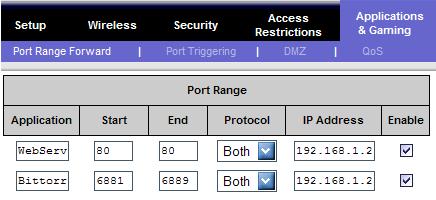
No higher resolution available.
PortRangeForward.jpg (436 × 200 pixel, file size: 21 KB, MIME type: image/jpeg)
Example of Port Range Forwarding
This image shows Port 80 being forwarded to computer 192.168.1.2 as well as ports 6881-6889 being forwarded to computer 192.168.1.2
Connecting to <WAN_IP_Address>:80 would connect you to the webserver running on 192.168.1.2
The same is true for any of the bittorrent ports 6881 through 6889.
--Sveasoft 03:58, 18 May 2005 (CEST)
File history
Legend: (cur) = this is the current file, (del) = delete
this old version, (rev) = revert to this old version.
Click on date to see the file uploaded on that date.
- (del) (cur) 01:54, 18 May 2005 . . Sveasoft (Talk | contribs) . . 436×200 (21,847 bytes) (Example of Port Range Forwarding)
- Edit this file using an external application
See the setup instructions for more information.
Links
The following pages link to this file: